Rom Settings
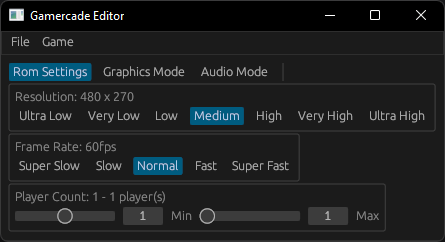
The Rom Editor lets you make adjustments to the rules of your game. While some consoles might be limited in the maximum resolution or frame rate, Gamercade lets you adjust these settings as you see fit. However, do be aware of the performance requirements when choosing higher end settings. It's possible that you may need to do more difficult optimization for higher resolution and high frame rate games.
Resolution
Resolution controls how many pixels wide and high the entire game screen will be. Note that Gamercade uses pixel-perfect scaling, so it's possible to increase the size of the window without impacting gameplay or rendering performance at all. These resolutions all target those which scale nicely into modern resolutions, like 720p, 1080p, and 4k.
Generally, we recommend working with low, medium, or high resolution games, as it gives you the best balance between high quality graphics, good performance, and reasonable data sizes.
You can adjust the resolution of the game by clicking one of the resolution options on the window. See this table for more information about the supported resolutions.
Frame Rate
Frame rate controls how often the game will update and render per second. This includes both the game logic, as well as how often new images are drawn to the screen. Most screens can support a maximum of 60 frames per second (normal), but some high performance gaming displays can support higher ones.
Generally, we recommend using either slow (30fps) or normal (60fps) frame rates for most projects, as these are common rates for games throughout history. However, you may wish to use a slower or faster rate to better match the target audience for your game.
You can adjust the frame rate of the game by clicking one of the frame rate options on the window. See this table for more information about the frame rates.
Player Count
Player count controls how many players can play the game. Use the Min slider to adjust the minimum amount of players, and the Max to adjust the maximum amount of players.